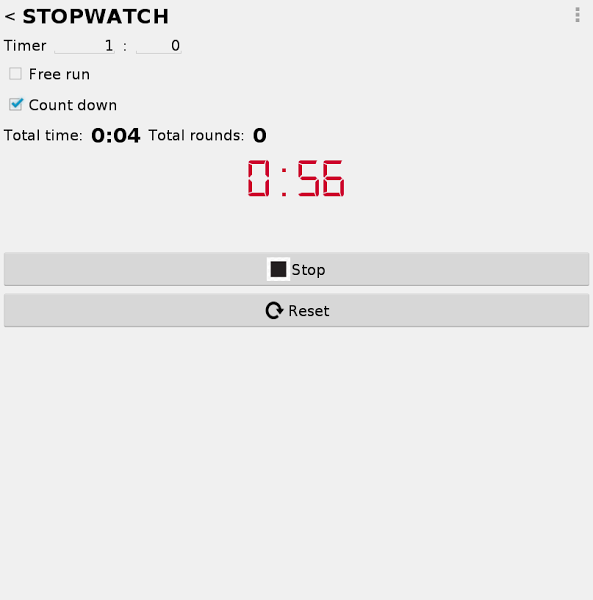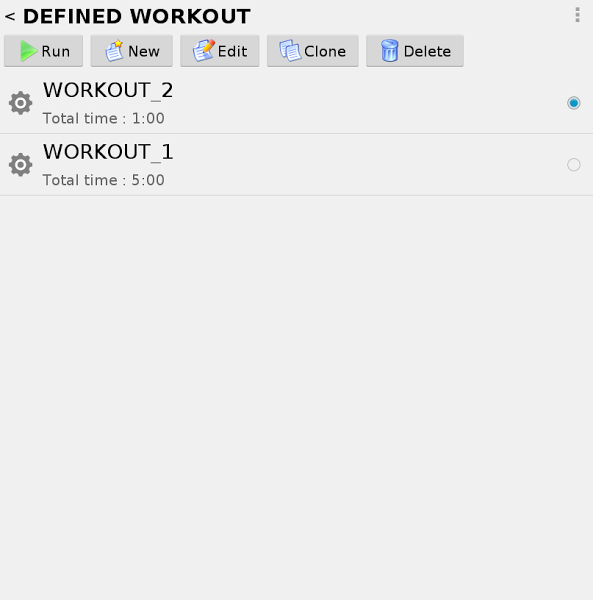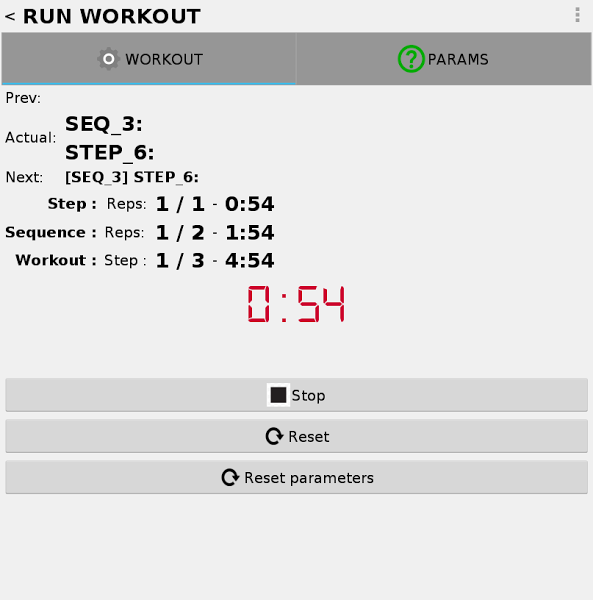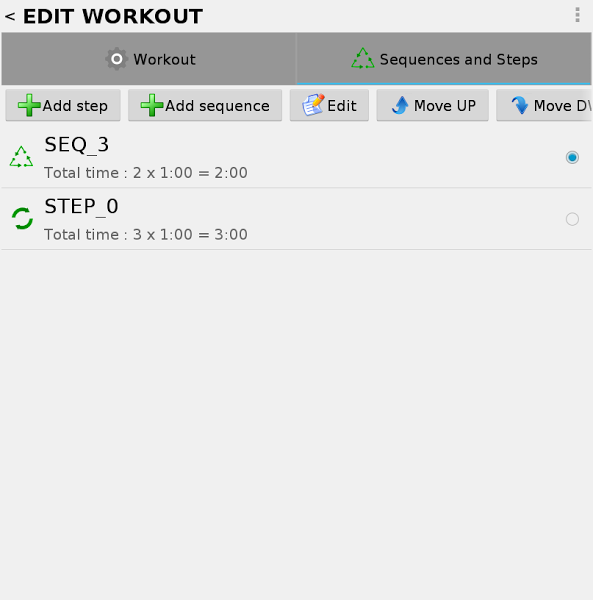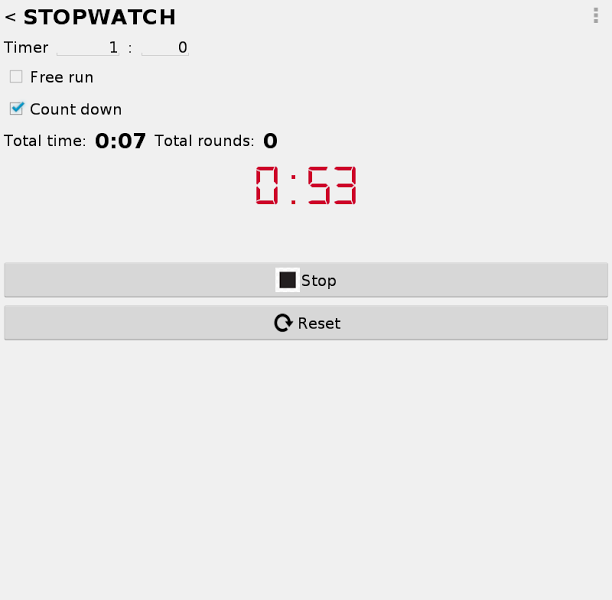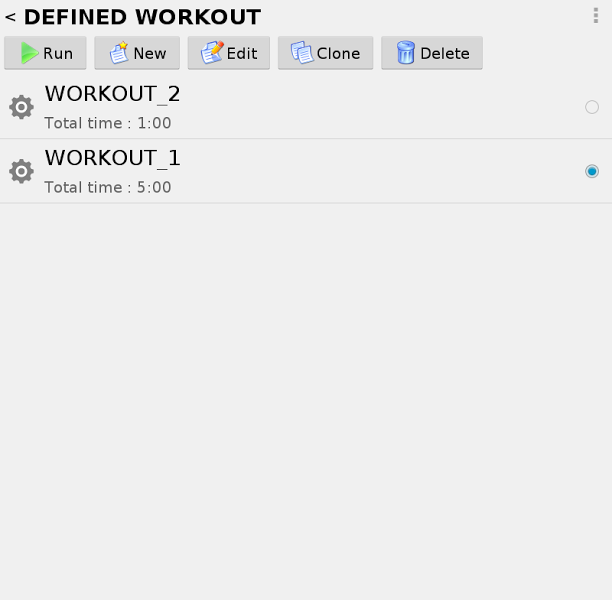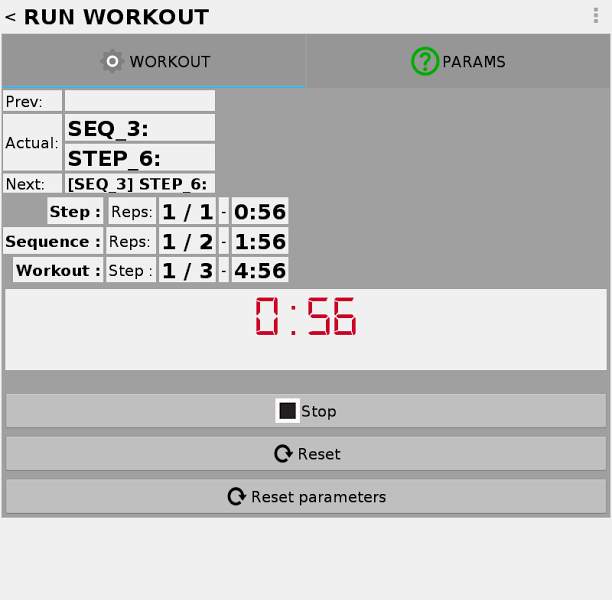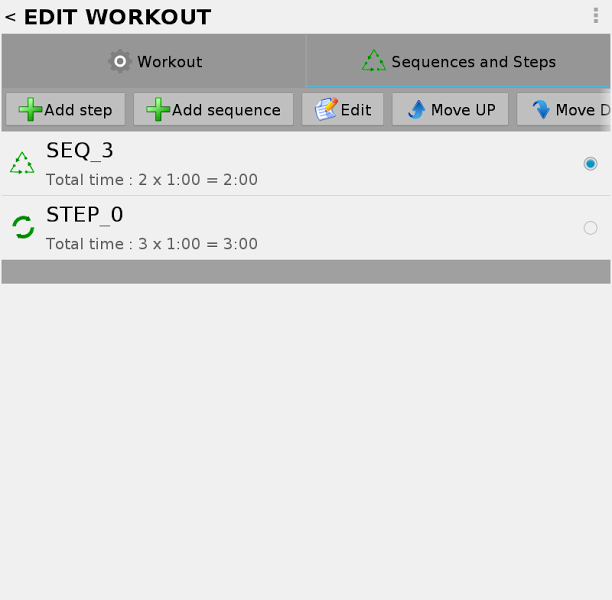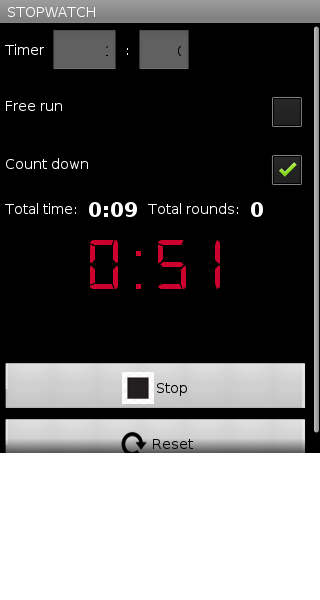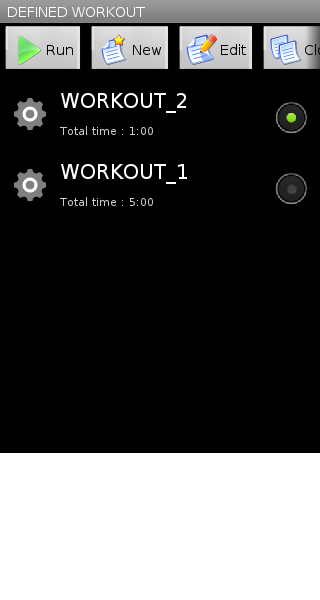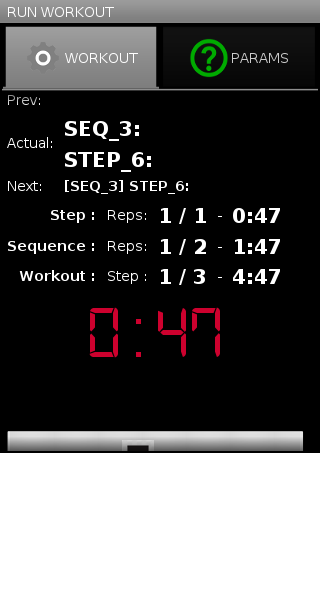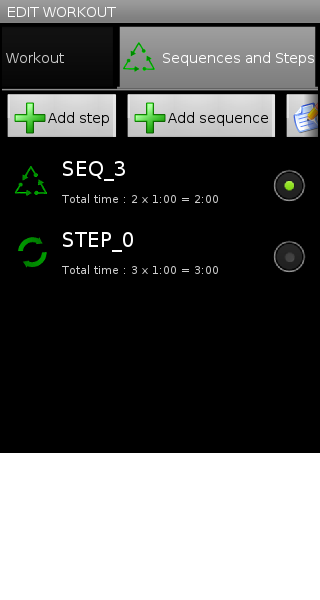NDA workout product
Description
NDA workout consists of a stopwatch and a workout handler. The stopwatch is a general purpose counter featuring upwards and downward counting, playing tick sounds with specific rate, warning sound before counting end and final alarm sound . Every sound and interval settings are customizable. The workout handler allows you to define complex workout sessions, mixing interval steps and sequences of steps. Each step is fully customizable: you can set the number of repetitions, the tick sound at specific rate, the warning sound before counting end and the final alarm sound. Every sound and interval settings are customizable. Sequences consists of a list of steps with repetitions. Some helper commands are implemented to create, edit, clone, delete workouts, sequences, steps. You can buy the PRO version directly from the application purchase page. The PRO version removes ads and unlocks extra features as parameters. Parameters allows you to define a workout and to customize it at execution time (e.g. changing a repetition number, an interval value or a sound) without changing the workout definition. Much more features are coming in the next releases of the PRO version.
Key features
- Stopwatch:
- Free and fixed interval count up and down
- Customizable sound alert at fixed interval
- Customizable sound alert at programmed time before interval expiration
- Workout handler:
- Edit, store and play of complex training sessions.
- Basic step definition , with custom names, number of repetitions, sound alarm at interval rate, at programmed time before step end and at step end
- Sequence definition, with custom names, number of repetitions, and sequence of steps.
- Workout definition, with custom names and free mixing of steps and sequences.
- Usage of parameter for the most significant variables (such as sounds, intervals , number of repetitions etc): parameter values may be adjusted runtime, so one can tailor a defined workout on the fly based on particular runtime conditions (feature for the PRO version only)
License
NDA workout is Android mobile application for smartphone and tablets and requires Android rev 2,2 or above.
NDA workout can be installed from the Google PlayStore : 
 or downloading the APK from this server
or downloading the APK from this server
To install the application directly from the APK, you have to enable your device to install applications from unknown sources:
go to Settings-> Security and check 'Unknown sources'.
Stopwatch:
Stopwatch feature is ready to go with just a few settings: setup the counting direction (up or down) and the mode (free or fixed interval), set up the interval value if enable and just start the counter
Further you may want to customize the sounds and the sounds trigger settings: to do so jus access the Menu->Settings and setup the values at your needs.
In the runtime, you can stop and restart counting or resetting the counter: resetting the counter will reset the overall repetitions and elapsed time counters
Workout handler:
Workout handler at the first time installation is an empty list of workouts. Once you have defined some workouts, the application will show the list of defined workouts: you can select one to run or delete, copy or edit.
First of all , you have to create a new workout: a command button 'New' has to be pressed to go to the workout edit page. Here are the basic steps to follow to create a workout:
- Assign a name and an optional description : the name must not be used for other workouts
- If you have the PRO version, first of all, you may want to create parameter so you have them listed near the appropriate values. Click on the Menu->'Modify parameters' and define one ore more parameter of appropriate type.
- Switch to the 'Sequences and steps' tab and click 'Add step' button, or alternatively click Menu->'Modify Steps'
- Click 'New' to create a new step. Setup a name and an optional description and customize other values: duration, repetitions and sounds.
- Click 'Back' button to return to the step list: you may want to create other steps or select one to add directly to the workout or to edit, delete or clone
- Once created all the required steps, you may want to group some of them into sequences: so click 'Back to return to the workout 'Sequence and Steps' tab and click 'New sequence' or Menu->'Modify sequences'
- Click 'New' to create a new sequence. Setup a name, an optional description and the repetitions number: switch to the 'Steps' tab and click the 'Add step' button.
- The defined steps page will appear: you can select a defined step and press 'Add to sequence' or create modify or clone another one
- Click'Back' button to return to the sequence edit page: switch to the 'Steps' tab and edit the steps list : you can reorder, add, remove and edit the listed (added to the sequence) steps
- Click the 'Back' button to return to the sequence list page: here you can add the sequence to the workout ( click the 'Add to workout') button or edit, delete, clone a sequence
- Click'Back' button to return to the workout edit page: switch to the 'Sequences and Steps' tab and edit the sequences and steps list: you can reorder, add, remove and edit the listed (added to the workout) sequences and steps
- Click the 'Back' button to return to the workout list page: here you can run a workout or edit, delete, clone a defined workout
- Each of the previous phase may be edited at any time (not in runtime thought) through the upper command buttons or the Menu items.
- If you select a workout and click 'Execute' the run time page will appear: you have to manually start the workout to have it running.
- The runtime page will show the actual executing step, the previous and next one, the overall steps ands sequences executed and remaining steps and time
- Some button will provide commands to skip current step, skip current sequence, reset the workout or the parameter (for PRO version only)
- The 'PARAMETERS' tab allow you to modify the parameter values on the fly , without workout stopping, to adapt it to runtime conditions (e.g. to modify the number of repetitions or a sound etc) (for PRO version only)
Download the last stable version from this server or from the the Google PlayStore :